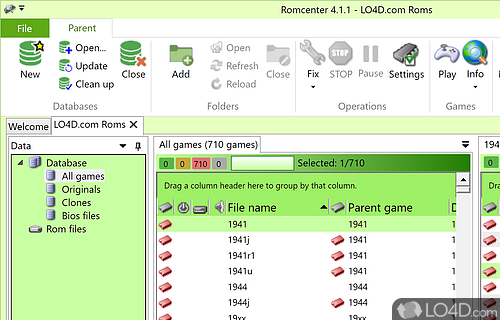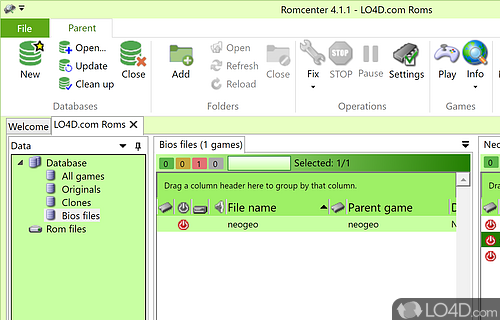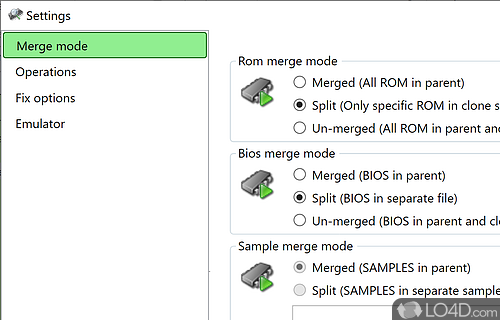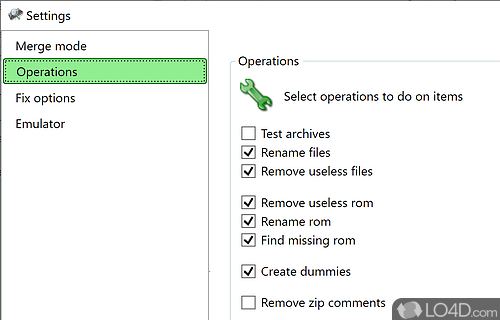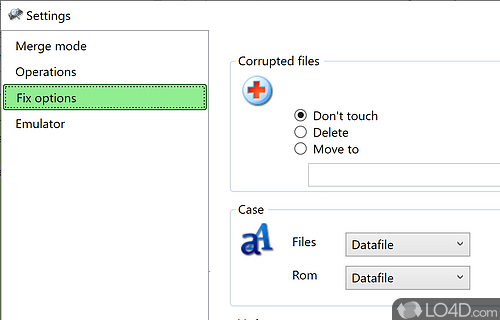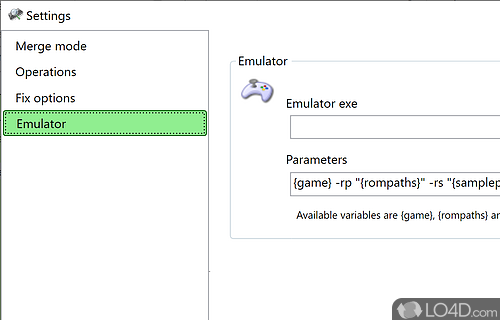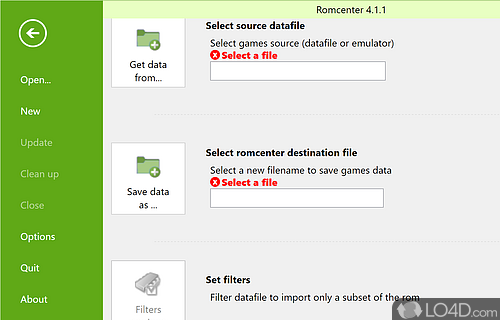Comprehensive management software of ROM files for console emulation.
RomCenter is a freeware application that can help you organize and manage ROM files for a number of different consoles including Nintendo NES, SNES, Sega, PlayStation, etc.
The main interface of the application starts off with creation of a database which allows you to add all of the ROMs contained within a directory as its main source. Once added, the program populates the database with details about the ROM files it locates and allows you to perform a number of actions on them.
The straightforward layout of the application makes it easy to get around in with a number of different details involved which can display user statistics and logs about the files that have been uploaded. The main panel displays main files, clones, BIOS, disks, etc.
Items within RomCenter are organized by type and displays the game's description along with the filename. The default second column shows which files are contained within the ROM. A color coding system will show you whether a ROM is complete and thus playable and those that are not. It's a great way to clean up a collection by removing items that are not playable.
As RomCenter is not an actual emulator but rather an organizer of ROMs that can be launched in an emulator, you should have the particular console emulator installed so that you can launch the ROM files directly from the interface. This isn't too difficult and can be added in the settings.
Features of RomCenter
- Auto-Updates: Automatically check for new versions.
- CRC Check: Check game files for incorrect CRC values.
- Data Export: Export game database data in various formats.
- Database Manager: Control and organize multiple game databases.
- Dat files: Download official dat files from the Internet.
- Emulators: Easily configure emulators to run games.
- Filters: Filter database entries by various criteria.
- Game Database: Build and maintain a comprehensive catalog of games.
- Plugins: Extend the software with plugins.
- Reports: Generate reports on games and emulators.
- Romsets: Verify and repair romsets from various sources.
- Scanning: Scan multiple game folders in a single pass.
Compatibility and License
RomCenter is provided under a freeware license on Windows from console emulators with no restrictions on usage. Download and installation of this PC software is free and 4.1.1 is the latest version last time we checked.
What version of Windows can RomCenter run on?
RomCenter can be used on a computer running Windows 11 or Windows 10. Previous versions of the OS shouldn't be a problem with Windows 8 and Windows 7 having been tested. It comes in both 32-bit and 64-bit downloads.
Filed under: